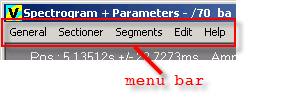Programmer Guide/Shell Items/Display/Introducing Display Items: Difference between revisions
From STX Wiki
< Programmer Guide | Shell Items | Display
Jump to navigationJump to search
(initial import) |
m (1 revision: Initial import) |
(No difference)
| |
Revision as of 17:31, 18 November 2010
Introducing Display Items
S_TOOLS-STx display items can display one dialog item and one or more graph items. Display items can also display menu bars like this:
Menus
There are two types of menus supported by S_TOOLS-STx:
- a menu bar displayed at the top of a window and accessed with the mouse or an ALT+KEY combination.
- a context menu, displayed when the user clicks the right-hand mouse button and tailored to the current context.
Note that menus are also called 'popups' in S_TOOLS-STx. Hence the commands are ADDPOPUP and DELETEPOPUP etc.====Default Graph Settings====
The display item also defines the default graph settings used to initialize all new graphs.