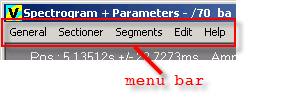Programmer Guide/Shell Items/Display/Introducing Display Items: Difference between revisions
From STX Wiki
Jump to navigationJump to search
No edit summary |
|||
| (7 intermediate revisions by 2 users not shown) | |||
| Line 1: | Line 1: | ||
{{DISPLAYTITLE:{{SUBPAGENAME}}}} | {{DISPLAYTITLE:{{SUBPAGENAME}}}} | ||
{{Display Item}} | |||
{{STX}} display items can display one dialog item and one or more graph items. Display items can also display menu bars like this: | {{STX}} display items can display one dialog item and one or more graph items. Display items can also display menu bars like this: | ||
[[File:menu_bar.png]] | [[File:menu_bar.png]] | ||
== Menu bars == | |||
There are two types of menus supported by {{STX}}: | There are two types of menus supported by {{STX}}: | ||
| Line 10: | Line 11: | ||
* a menu bar displayed at the top of a window and accessed with the mouse or an ALT+KEY combination. | * a menu bar displayed at the top of a window and accessed with the mouse or an ALT+KEY combination. | ||
* a context menu, displayed when the user clicks the right-hand mouse button and tailored to the current context. | * a context menu, displayed when the user clicks the right-hand mouse button and tailored to the current context. | ||
The display item also defines the default graph settings used to initialize all new graphs. | Note that menus are also called [[Programmer_Guide/Shell_Items/Display/SET_DISPLAY#Popup_Menus|''popups'']] in {{STX}}. Hence the commands are [[Programmer_Guide/Shell_Items/Display/SET_DISPLAY#ADDPOPUP|<code>ADDPOPUP</code>]], <code>[[Programmer Guide/Shell Items/Display/Toolbars|DELETEPOPUP]]</code> and so on. | ||
==Default Graph Settings== | |||
The display item also defines the [[Programmer_Guide/Shell_Items/Display/SET_DISPLAY#Graph_Defaults|default graph settings]] used to initialize all new graphs. | |||
Latest revision as of 08:57, 11 May 2015
| Display Item | |||||
|---|---|---|---|---|---|
| INTRODUCTION | NEW | SET | ATTRIBUTES | MESSAGES | EXAMPLES |
STx display items can display one dialog item and one or more graph items. Display items can also display menu bars like this:
Menu bars
There are two types of menus supported by STx:
- a menu bar displayed at the top of a window and accessed with the mouse or an ALT+KEY combination.
- a context menu, displayed when the user clicks the right-hand mouse button and tailored to the current context.
Note that menus are also called popups in STx. Hence the commands are ADDPOPUP, DELETEPOPUP and so on.
Default Graph Settings
The display item also defines the default graph settings used to initialize all new graphs.