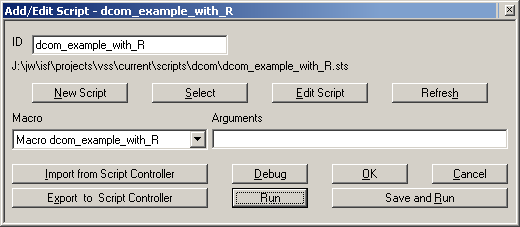User Guide/Workspace/Application and Setup Tree/Scripts/Add or Edit Script: Difference between revisions
From STX Wiki
< User Guide | Workspace | Application and Setup Tree | Scripts
Jump to navigationJump to search
m (Text replace - "S_TOOLS-STx" to "{{STX}}") |
No edit summary |
||
| Line 1: | Line 1: | ||
{{DISPLAYTITLE:{{SUBPAGENAME}}}} | {{DISPLAYTITLE:{{SUBPAGENAME}}}} | ||
{{UG Workspace}} | |||
'''[[File:ws_as_script_add_edit.png]]''' | '''[[File:ws_as_script_add_edit.png]]''' | ||
New Script | New Script | ||
Create a new script on disk. | :Create a new script on disk. | ||
Select | Select | ||
Select a script file from disk. | :Select a script file from disk. | ||
Edit Script | Edit Script | ||
Open the script for editing with the associated application for *.sts or *.stx files. If no association exists, the default system text editor is used. | :Open the script for editing with the associated application for *.sts or *.stx files. If no association exists, the default system text editor is used. | ||
Macro | Macro | ||
Select the macro to call from those defined in the script file. | :Select the macro to call from those defined in the script file. | ||
Arguments | Arguments | ||
The arguments to pass to the macro on execution. | :The arguments to pass to the macro on execution. | ||
Import from Script Controller | Import from Script Controller | ||
Import the settings from the Script Controller. | :Import the settings from the Script Controller. | ||
Export to Script Controller | Export to Script Controller | ||
Export the settings for this script to the Script Controller. | :Export the settings for this script to the Script Controller. | ||
Debug | Debug | ||
Execute the script in debug mode. | :Execute the script in debug mode. | ||
Run | Run | ||
Execute the script. | :Execute the script. | ||
For more information about script programming, see the {{STX}} Script | For more information about script programming, see the {{STX}} Script [[Programmer Guide]]. | ||
Revision as of 15:19, 1 June 2015
New Script
- Create a new script on disk.
Select
- Select a script file from disk.
Edit Script
- Open the script for editing with the associated application for *.sts or *.stx files. If no association exists, the default system text editor is used.
Macro
- Select the macro to call from those defined in the script file.
Arguments
- The arguments to pass to the macro on execution.
Import from Script Controller
- Import the settings from the Script Controller.
Export to Script Controller
- Export the settings for this script to the Script Controller.
Debug
- Execute the script in debug mode.
Run
- Execute the script.
For more information about script programming, see the STx Script Programmer Guide.