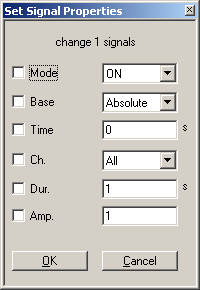User Guide/Workspace/Detail/Detail View/Signal View/Set Signal Properties: Difference between revisions
From STX Wiki
< User Guide | Workspace | Detail | Detail View/Signal View
Jump to navigationJump to search
m (Jw moved page User Guide/Workspace/Set Signal Properties to User Guide/Workspace/Detail/Detail View/Signal View/Set Signal Properties without leaving a redirect) |
No edit summary |
||
| Line 1: | Line 1: | ||
{{DISPLAYTITLE:{{SUBPAGENAME}}}} | {{DISPLAYTITLE:{{SUBPAGENAME}}}} | ||
[[File:detail_dialog_set_signal_properties.png]] | [[File:detail_dialog_set_signal_properties.png]] | ||
You can set the properties for multiple signals in this dialog. All signals selected in the Detail are modified. See [[ | You can set the properties for multiple signals in this dialog. All signals selected in the Detail are modified. See [[User_Guide/Workspace/Detail/Detail_View/Signal_View/Edit Sequence Signal|Edit Sequence Signal]] for details. | ||
Latest revision as of 08:33, 2 June 2015
You can set the properties for multiple signals in this dialog. All signals selected in the Detail are modified. See Edit Sequence Signal for details.