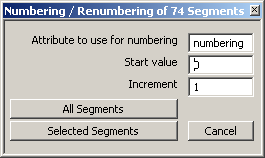User Guide/Project/Numbering segments: Difference between revisions
From STX Wiki
< User Guide | Project
Jump to navigationJump to search
m (1 revision: Initial import) |
No edit summary |
||
| (One intermediate revision by the same user not shown) | |||
| Line 1: | Line 1: | ||
{{DISPLAYTITLE:{{SUBPAGENAME}}}} | {{DISPLAYTITLE:{{SUBPAGENAME}}}} | ||
{{UG_Project}} | |||
You can number segments via the Renumber ... command in the context menu. A numbered segment has an XML attribute set to a numerical value. The Numbering/Renumbering dialog allows you to choose the attribute name, the start and increment values and the target segments. | You can number segments via the Renumber ... command in the context menu. A numbered segment has an XML attribute set to a numerical value. The Numbering/Renumbering dialog allows you to choose the attribute name, the start and increment values and the target segments. | ||
[[File:ds_dialog_renumber.png]] | [[File:ds_dialog_renumber.png]] | ||