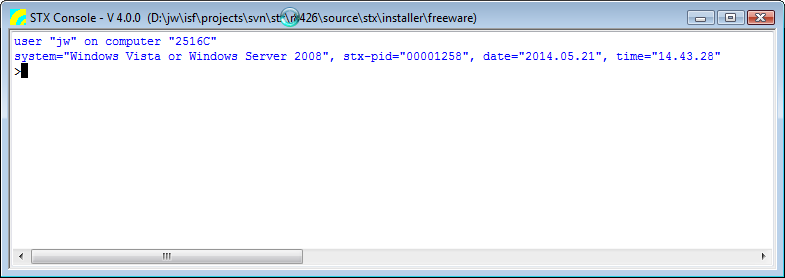User Guide/STX Console: Difference between revisions
From STX Wiki
Jump to navigationJump to search
No edit summary |
No edit summary |
||
| Line 14: | Line 14: | ||
===Special Commands implemented by the Console Application=== | ===Special Commands implemented by the Console Application=== | ||
; | ---- | ||
;<code> | ''CD → Get or Set the current working directory'' | ||
;<code>CD</code>: Show the current directory. | |||
:'''result''': the full path of the current directory | :'''result''': the full path of the current directory | ||
;<code>CD dir</code> | ;<code>CD dir</code>: Set the current directory to ''dir''. | ||
;<code> | :'''result''': the full path of the selected directory or an empty string if the command fails | ||
:'''result''': the full path of the | |||
;<code>CD /diropt</code>: Set the current directory to the path selected by the option ''diropt''. | |||
:/Work → goto the {{STX}} working directory | |||
:/Root → goto the {{STX}} program or installation directory | |||
:/Dialog → show a dialog to select the current directory | |||
:'''result''': the full path of the selected directory or an empty string if the command fails or it was canceled | |||
;Notes: | |||
* The command <code>PWD</code> can be used as alias for the command<code>CD</code> | |||
---- | |||
''CLEAR → Clear console window or command history'' | |||
;<code>CLEAR WINDOW</code>: Clear the console window. | ;<code>CLEAR WINDOW</code>: Clear the console window. | ||
;< | ;<code>CLEAR STACK</code> | ||
;<code>CLEAR HISTORY</code>: Clear the command history. | |||
;Notes: | |||
* The command <code>CLS</code> is an alias for <code>CLEAR WINDOW</code> | |||
* The result of the command <code>CLEAR</code> is always an empty string | |||
---- | |||
''EXIT → Close the Console window'' | |||
;<code>EXIT</code>: Close the Console window. The command history and the console settings are saved automatically. | |||
LIST | LIST | ||
LOG | LOG | ||
Revision as of 16:04, 20 January 2016
The Console is a command line interface to an STx shell. It can be started from the Script Controller or the menu entry "Run > BScript" of the log window.
- The Console can
- process commands on a line by line basis
- process multiple commands pasted from the clipboard
- maintain a command history; you can use the up/down keys to navigate to commands and the tab key for command completion
- The Console cannot
- process STx control commands like IF, FOR, DO, WHILE, BREAK and CONTINUE
Special Commands implemented by the Console Application
CD → Get or Set the current working directory
CD- Show the current directory.
- result: the full path of the current directory
CD dir- Set the current directory to dir.
- result: the full path of the selected directory or an empty string if the command fails
CD /diropt- Set the current directory to the path selected by the option diropt.
- /Work → goto the STx working directory
- /Root → goto the STx program or installation directory
- /Dialog → show a dialog to select the current directory
- result: the full path of the selected directory or an empty string if the command fails or it was canceled
- Notes
- The command
PWDcan be used as alias for the commandCD
CLEAR → Clear console window or command history
CLEAR WINDOW- Clear the console window.
CLEAR STACKCLEAR HISTORY- Clear the command history.
- Notes
- The command
CLSis an alias forCLEAR WINDOW - The result of the command
CLEARis always an empty string
EXIT → Close the Console window
EXIT- Close the Console window. The command history and the console settings are saved automatically.
LIST LOG LS SETCON STS STX USE
- See also