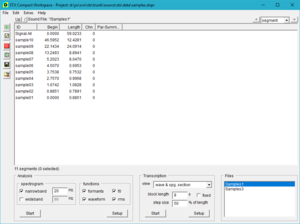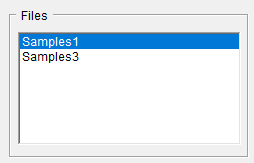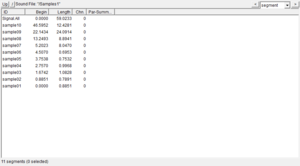User Guide/Workspace/CompactMode: Difference between revisions
From STX Wiki
< User Guide | Workspace
Jump to navigationJump to search
No edit summary |
No edit summary |
||
| Line 5: | Line 5: | ||
==Layout== | ==Layout== | ||
[[File: stx_ug_workspace_compact_overview_files.png| | [[File: stx_ug_workspace_compact_overview_files.png|frameless]] | ||
A list of the audio files in the current project | |||
[[File: stx_ug_workspace_compact_overview_detail.png| | |||
[[File: stx_ug_workspace_compact_overview_detail.png|300px]] | |||
This is a list of the segments or parameters in the selected sound file. | This is a list of the segments or parameters in the selected sound file. | ||
Latest revision as of 09:43, 15 February 2019
The Compact Workspace is the default application in STx and provides a minimal interface to the most frequently used functions in STx. It is an alternative to the STx Workspace which provides an interface to all STx functionality.
Layout
A list of the audio files in the current project
This is a list of the segments or parameters in the selected sound file.