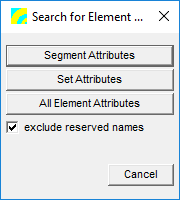User Guide/Workspace/Detail/Search for Element Attributes: Difference between revisions
From STX Wiki
m Jw moved page User Guide/Workspace/Search for Element Attributes to User Guide/Workspace/Detail/Search for Element Attributes without leaving a redirect |
No edit summary |
||
| Line 1: | Line 1: | ||
{{DISPLAYTITLE:{{SUBPAGENAME}}}} | {{DISPLAYTITLE:{{SUBPAGENAME}}}} | ||
{{UG_Workspace}} | |||
[[File:ws_dialog_search_for_element_attributes.png]] | [[File:ws_dialog_search_for_element_attributes.png]] | ||
Search the | Search the project for user-defined attributes and display them in the Detail. This is necessary if you have user-defined attributes in the project and want to see them in the Detail (by default, only required attributes are shown, since a complete search of the project for user-defined attributes can take some time). | ||
Choose one of the following | Choose one of the following | ||
*Segments - to search the segments in the | *Segments - to search the segments in the project for user-defined attributes | ||
*Sets - to search the sets in the | *Sets - to search the sets in the project for user-defined attributes | ||
*All - to search both sets and segments in the | *All - to search both sets and segments in the project for user-defined attributes | ||
Note: Press the [[User Guide/Workspace/Buttons|Attr button]] to reach this dialog. | Note: Press the [[User Guide/Workspace/Buttons|Attr button]] to reach this dialog. | ||
Revision as of 08:10, 17 September 2015
Search the project for user-defined attributes and display them in the Detail. This is necessary if you have user-defined attributes in the project and want to see them in the Detail (by default, only required attributes are shown, since a complete search of the project for user-defined attributes can take some time).
Choose one of the following
- Segments - to search the segments in the project for user-defined attributes
- Sets - to search the sets in the project for user-defined attributes
- All - to search both sets and segments in the project for user-defined attributes
Note: Press the Attr button to reach this dialog.