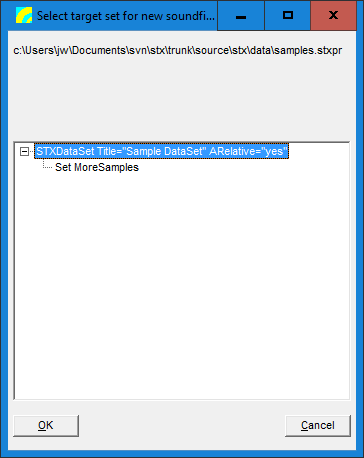User Guide/Toolbox/ExportSegmentsToSoundfiles: Difference between revisions
From STX Wiki
< User Guide | Toolbox
Jump to navigationJump to search
(Created page with "{{DISPLAYTITLE:{{SUBPAGENAME}}}} {{User Guide}} {{Toolbox}} file:stx_ug_toolbox_exportsegmentstosoundfiles") |
No edit summary |
||
| Line 2: | Line 2: | ||
{{User Guide}} | {{User Guide}} | ||
{{Toolbox}} | {{Toolbox}} | ||
[[ | Export all selected segments to individual sound files. The new sound files are automatically saved in the current project file (you must choose where to save them in the project file - see the dialog below). The new file names are ''<soundfile>.<segment>.wav'' | ||
[[File:Stx_ug_toolbox_exportsegmentstosoundfiles.png]] | |||