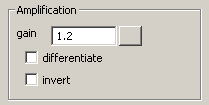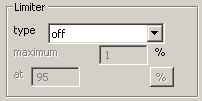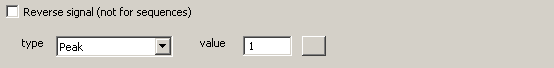User Guide/Workspace/Application and Setup Tree/Signal Processing/Amplify, Limit or Normalize a sound file: Difference between revisions
No edit summary |
No edit summary |
||
| Line 18: | Line 18: | ||
Normalize is used in order to control the waveform magnitude of segments located in the same or in different sound files. Normalization on Peak or RMS values can be selected. | Normalize is used in order to control the waveform magnitude of segments located in the same or in different sound files. Normalization on Peak or RMS values can be selected. | ||
The settings Signal Source and Signal Target are explained [[User_Guide/Workspace/Application_and_Setup_Tree/Signal_Processing/Copying_a_signal|here]]. | |||
Revision as of 14:21, 11 January 2016
The Amplifier and Limiter DSP can be used to amplify and limit a sound file signal.
Amplifying a signal
The signal amplification function enables the user to modify the amplitude of a signal. The gain factor can be specified either linearly as a rational number or in +/- dB. If appropriate, the waveform can be differentiated or inverted on the magnitude scale in the same processing step.
Limiting a signal
Select the type of limiter function to use (type). Currently an exponential, rectangle and arctan are supported.
The limiter requires a maximum waveform value (maximum) and the onset point (at) as an absolute, relative (%) or dB value.
For further details, please see the SPAtom LIMITER in the SPU Reference.
Normalizing a signal
Normalize is used in order to control the waveform magnitude of segments located in the same or in different sound files. Normalization on Peak or RMS values can be selected.
The settings Signal Source and Signal Target are explained here.