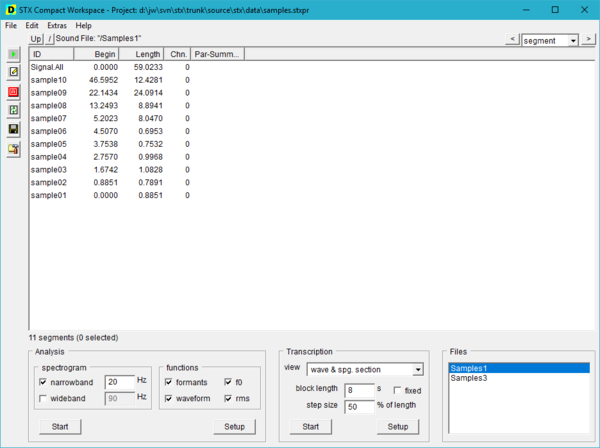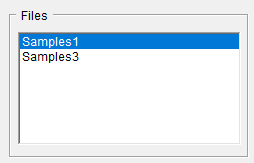User Guide/Workspace: Difference between revisions
From STX Wiki
Jump to navigationJump to search
No edit summary |
No edit summary |
||
| Line 6: | Line 6: | ||
[[File:Stx ug workspace compact overview.png|600px]] | [[File:Stx ug workspace compact overview.png|600px]] | ||
The Workspace is where you organise sound files | The Workspace is where you organise your project's sound files and run your analyses. When you open a sound file in {{STX}}, it is added to your project file. The sound files in your project are listed in the ''Files'' list. | ||
[[File:Stx_ug_workspace_compact_overview_files.png]] | |||
===Modes=== | ===Modes=== | ||
By default, the Workspace starts in the ''Compact Mode''. This is a simplified GUI which enables quick access to the most frequently used functions of STx. The Workspace can also be run in ''[[/Extended_Mode|Extended Mode]]'', which exposes all STx functionality to the user. To change mode, choose either <samp>Compact</samp> or <samp>Extended</samp> from the <samp>File->Select Workspace Mode</samp> menu. | By default, the Workspace starts in the ''Compact Mode''. This is a simplified GUI which enables quick access to the most frequently used functions of STx. The Workspace can also be run in ''[[/Extended_Mode|Extended Mode]]'', which exposes all STx functionality to the user. To change mode, choose either <samp>Compact</samp> or <samp>Extended</samp> from the <samp>File->Select Workspace Mode</samp> menu. | ||
Revision as of 11:10, 10 September 2019
The Workspace is the default application in STx. When you install and run STx for the first time, it will start the Workspace in its Compact Mode.
The Workspace is where you organise your project's sound files and run your analyses. When you open a sound file in STx, it is added to your project file. The sound files in your project are listed in the Files list.
Modes
By default, the Workspace starts in the Compact Mode. This is a simplified GUI which enables quick access to the most frequently used functions of STx. The Workspace can also be run in Extended Mode, which exposes all STx functionality to the user. To change mode, choose either Compact or Extended from the File->Select Workspace Mode menu.