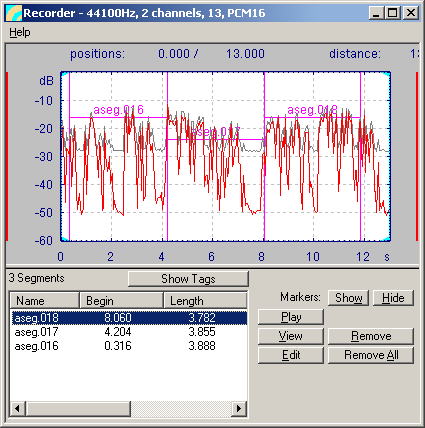User Guide/Recorder/Segmenting: Difference between revisions
From STX Wiki
< User Guide | Recorder
Jump to navigationJump to search
m (1 revision: Initial import) |
|||
| Line 6: | Line 6: | ||
[[File:recorder_segmentation.png]] | [[File:recorder_segmentation.png]] | ||
Show Tags | ;Show Tags:Show the tags rather than the segments. | ||
;Show / Hide:Show or hide the segments in the PPM graph. | |||
Show the tags rather than the segments. | ;Play:Play the selected segment. You can also play a segment by double-clicking the entry in the list. If you want to play the whole signal, press the SPACE bar. To stop playback, press ESC. | ||
;View:View the selected segment (i.e. zoom in). To view the whole signal again, press All. | |||
Show / Hide | ;Edit:Edit the segment properties. | ||
;Remove / Remove All:Remove the selected segment or all segments. | |||
Show or hide the segments in the PPM graph. | |||
Play | |||
Play the selected segment. You can also play a segment by double-clicking the entry in the list. If you want to play the whole signal, press the SPACE bar. To stop playback, press ESC. | |||
View | |||
View the selected segment (i.e. zoom in). To view the whole signal again, press All. | |||
Edit | |||
Edit the segment properties. | |||
Remove / Remove All | |||
Remove the selected segment or all segments. | |||
Revision as of 11:41, 12 September 2019
Segmenting
You can segment the signal in the Recorder. First tag the signal (see Tagging) and then convert the [[User Guide/Recorder/Tags -> Segments| Segments" href="1669.htm" target="_self">tags to segments]]. You can then edit the segments by selecting them and pressing the Edit button. Once you have finished segmenting, you can save the signal and segments to the current DataSet.
- Show Tags
- Show the tags rather than the segments.
- Show / Hide
- Show or hide the segments in the PPM graph.
- Play
- Play the selected segment. You can also play a segment by double-clicking the entry in the list. If you want to play the whole signal, press the SPACE bar. To stop playback, press ESC.
- View
- View the selected segment (i.e. zoom in). To view the whole signal again, press All.
- Edit
- Edit the segment properties.
- Remove / Remove All
- Remove the selected segment or all segments.