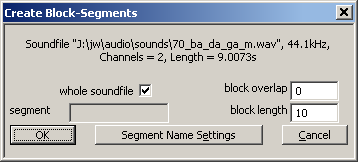User Guide/Project/Creating block segments: Difference between revisions
From STX Wiki
< User Guide | Project
m 1 revision: Initial import |
No edit summary |
||
| Line 1: | Line 1: | ||
{{DISPLAYTITLE:{{SUBPAGENAME}}}} | {{DISPLAYTITLE:{{SUBPAGENAME}}}} | ||
{{User Guide}} | |||
Create block segments using the automatic segment names settings (Workspace menu Special > Soundfile > Create Blocks). | Create block segments using the automatic segment names settings (Workspace menu Special > Soundfile > Create Blocks). | ||
Revision as of 14:29, 3 September 2015
Create block segments using the automatic segment names settings (Workspace menu Special > Soundfile > Create Blocks).
You can create segments for the whole soundfile (check whole soundfile) or just within an existing segment (segment). A segment expression can be used instead of a segment name. By default, consecutive segments are generated (block overlap is 0). block overlap and the block length are in seconds.