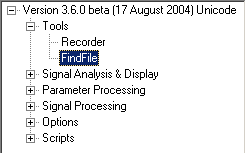Programmer Guide/Shell Items/Dialog/Dialog Controls/Treeview
From STX Wiki
Jump to navigationJump to search
SET dialog index TREEVIEW row col text var1 width height var2 [fg bg] [ /A|L|R ]
| var1 | The name of table item for multiple selected elements (/X), or the name of shell variable for single selected item. |
| var2 | The name of the file item containing the XML tree. |
/X
|
Multiple items can be selected ("eXtended selection") |
/Expand
|
Expands the whole tree (without this option, the tree is only expanded up to the selected element) |
/V
|
Enable the use of the XML attribute Expand. This attribute is set to 1 when a branch of the tree is expanded, and removed when the branch is collapsed. If the option /Expand is also used, the whole tree is expanded and all expanded branches have the Expand attribute set to 1.
|
With commands containing the option /Read, the selection status is copied to the tag flags of the table entries, but the entry content remains unchanged. Dialog commands with the option /Write write table data and selection status to the control. Table entries are displayed in show format (see SET TABLE … CONFIG).
See Common arguments for a description of the parameters not described here.