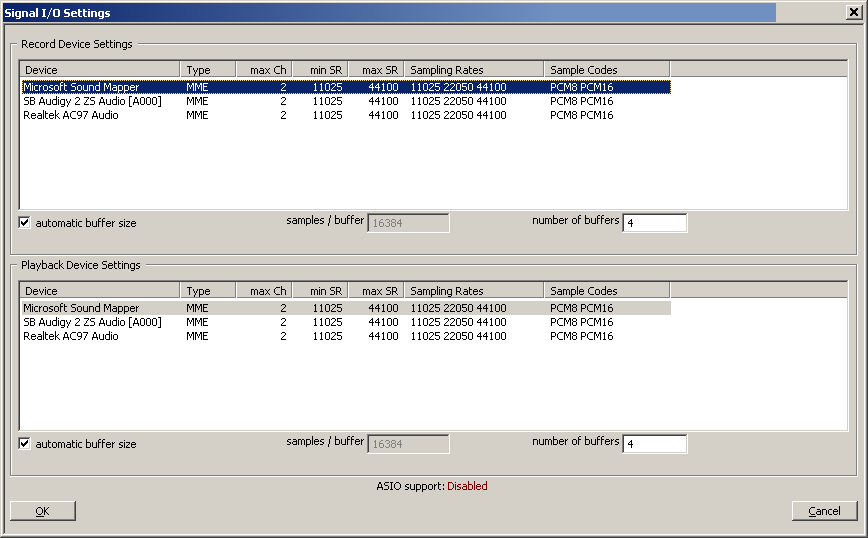Signal Input or Output Settings
From STX Wiki
Jump to navigationJump to search
Signal I/O Settings
The Signal I/O Settings dialog allows the user to select which system audio devices should be used for recording and playback.
Device
Select the playback/recording device from those available on your system
Automatic buffer size
Uncheck this if you are experiencing problems and would like to modify the buffer settings.
number of buffers
Change the number of recording and playback buffers. The default settings usually work, so don't change them unless you encounter problems.
Note: larger buffers ensure more reliable recording, but slower graphics.ASIO support: Disable
By default, ASIO support is disabled. You can enable it in the S_TOOLS-STx Log Settings dialog.