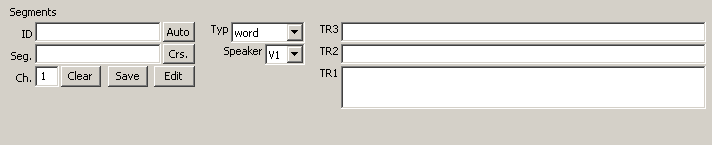Segments Dialog
Segments Dialog
The segments dialog is displayed on the right side of the control dialog.
It consists of a fixed part (the segment definition and the buttons) and a user defined part (the segment attributes). The controls for the attributes (in the example: Typ, Speaker, TR1, TR2) are defined in the associated audio segment template.
ID
The ID (name) of the selected / new segment.
Auto
Copy the next automatic segment name into field ID. The name format can be configured with the automatic segment names dialog.
Seg.
Position and length (task expression) of the selected / new segment.
Crs.
Use the position of the current cursor(s) to update the Seg. field.
Ch.
Channel attribute value of the selected / new segment.
Clear
Reset all segment attributes to default / empty values.
Save
Save segment attributes. If a marker is selected, the segment is updated, otherwise a new segment is created.
Edit
Save segment attributes and display the segment properties dialog (without dialog-template).
Typ, Speaker, TR1, TR2
Controls containing the user defined attributes of the selected / new segment. The controls for the attributes (in the example: Typ, Speaker, TR1, TR2) are defined in the associated audio segment template.
The fields ID, Seg., Ch. and the attribute fields are updated automatically when a segment marker is selected.