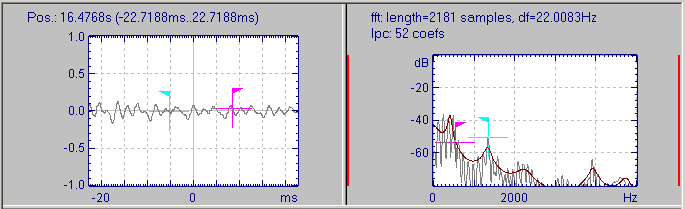Sectioner
From STX Wiki
Jump to navigationJump to search
Sectioner windows
The Sectioner windows are always displayed above all other graphs in Spectrogram & Parameters Viewer. They contain the waveform and the spectrum of the signal around the active time scale cursor. The Sectioner layout and transformation methods can be configured in the Settings Dialog, reached from the Sectioner context menu or the Sectioner menu.
The Sectioner settings are global to S_TOOLS-STx. This means that they are the same for all setup profiles.