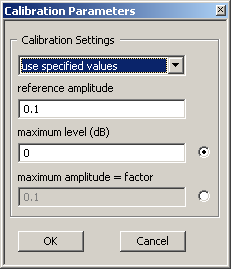Calibration parameters
From STX Wiki
Jump to navigationJump to search
Calibration parameters
You can set the profile's calibration settings using the calibration parameters dialog. If the value 'use calibration data' is selected, the calibration data specified in the DataSet is used. If 'use specified values' is selected, the values specified in the dialog are used.
reference amplitude
The reference amplitude for calibration calculation. This is the 0 dB value.
maximum level (dB)
The maximum level in dB (also known as full attenuation).
maximum amplitude = factor
The maximum amplitude as a factor of the reference amplitude.