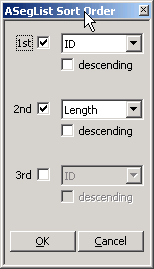Sorting the project
Contents
Sorting the DataSet
The default sort order for a DataSet is set in the Display Layout and Settings dialog. You can sort the DataSet for the current session by clicking on the Detail column headers. When you select another DataSet parent element, the default sort order is used.
Sorting the Detail columns
You can sort the DataSet by clicking on a column heading in the Detail. You can reverse the order by clicking on the same heading again. This ordering is lost as soon as you select another element in the Overview or close S_TOOLS-STx.
Setting the default Detail sort options
You can set the default Detail sort options in the Display Layout Settings dialog in the Application & Setup Tree tree or in the Detail context menu (Sort...). These sort options are persistent between S_TOOLS-STx sessions, but can be temporarily overridden by clicking on a Detail column heading.
Sorting the underlying XML elements.
You can also sort the underlying XML elements in the DataSet by right-clicking on an element in the Overview and selecting Sort. The resulting sort order is only displayed in the Detail if no other sort method has been used (see above).
Performance
If your DataSet is large, sorting the underlying XML elements by unique attributes will improve performance considerably.