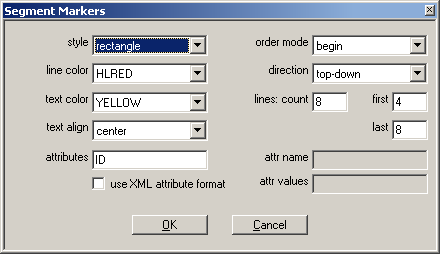Segment Markers Dialog
From STX Wiki
Jump to navigationJump to search
The Segment Markers Dialog controls the way segments are displayed in a particular graph. You can specify the shape and color, as well as the text alignment. You can also split the graph into lines and specify the lines in which segments should be displayed. You can even filter the visible segments based on an attribute and value combination.
Each profile method has its own segment marker settings.
- style
- Selects the style of the graphics object used for the marker.
- line color
- Color used to draw and optional fill the marker object.
- text color, text alignment
- Color and alignment for text displayed in the marker.
- attributes
- List of blank separated segment attributes to be displayed in the marker. At least one attribute name must be entered. Attribute names are case sensitive! The attributes are displayed in the same order they are specified.
- use XML attribute format
- If checked, the attributes are displayed in the format name="value", otherwise only the attribute value is displayed.
- order mode
- Selects the method with which segment markers should be sorted.
- direction
- Selects the order in which segment markers are assigned to the segment lines.
- lines
- count, first, last
- Set the number of marker lines in the graph (count) and the first and last line to be used. The field last is only used if order mode is set to begin or ID.
- attr name, attr values
- The field attr name contains the name of the attribute to be used to assign segments to lines. The field attr values contains the list of values in the marker line order. Both fields are only used for the order mode attribute-value.