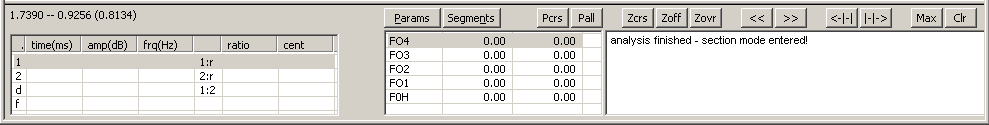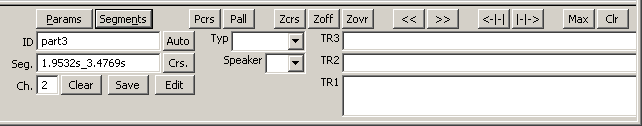Control dialog
The Spectrogram & Parameters Viewer control dialog displays cursor, parameter and segment information. You can show and hide the control dialog via the Show/Hide Dialog and Toggle Dialog entries in the General menu.
General Buttons
The Pcrs button plays the signal between the cursors. The Pall button plays the whole visible signal.
The Zcrs button zooms in to the signal marked by the cursors. The Zoff button displays the whole signal (resets the zoom). The Zovr button toggles between overview and zoom modes.
The << and >> buttons can be used to display the next screen of signal if you have zoomed into the signal.
The <-|-| button and the |-|-> button can be used to walk the cursors across the screen.
The Max button displays the Parameter Info Output Box in it's own window. The Clr button clears the contents of the Parameter Info Output Box.
Segments
If you press the Segments button, the following dialog is displayed (by default).
The data here is associated with the currently selected segment in the graphs. The buttons do the following:
Auto - enters the next automatic segment name in the ID field. Crs - enters the current cursor values in the Seg. field. Clear - removes the data from the ID and Seg. fields and resets the Ch. field to 1. Save - saves the current data in the DataSet. Edit - opens the Edit Segment Attributes dialog box.
The other fields are based on the audio segment template. You can customise which attributes are editable here by writing your own segment template and associating it with the sound file.
Params
See Parameter Dialog for details.
Cursor Data Display
On the left hand side of the control dialog detailed information about the time and sectioner cursors is displayed. The first line shows the range selected by the active time cursors (begin, end and length in seconds). The table below this line contains the values of the sectioner waveform and spectrum cursors.
- time(ms)
- The time value of the first (1) and second (2) waveform cursor, the time difference between the two cursors (d) and the frequency (f = 1/d). The time values are differences to the position of the active time cursor. The waveform cursor amplitudes are not displayed.
- amp.(dB)
- The amplitude of the first (1) and second (2) spectrum cursor and the amplitude difference (d). All values in dB.
- frq.(Hz)
- Frequency of the first (1) and second (2) spectrum cursor and the frequency difference (d). All values in Hz.
- cent or ratio
- Ratio of spectrum cursor frequencies to user defined reference frequency (1:r, 2:r) and frequency ratio of the the spectrum cursors (2:1). The ratio can be displayed linearly or in cents (see the Sectioner Settings Dialog).