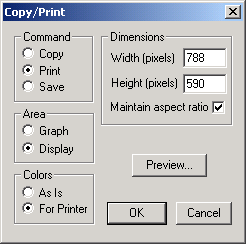Copy or Print Dialog
From STX Wiki
Jump to navigationJump to search
All graphs in STx can be printed via the Copy/Print dialog. This is reached via the context menu. Note that the settings entered in this dialog are not saved for the next time the dialog is displayed.
- Command
- Selects the function to be performed. The functions Copy (to clipboard, uses the windows EMF format), Print (to selected printer) or Save (to file, the formats PNG, EMF and BMP are supported).
Note that the Copy command copies to the clipboard and not all programs interpret the EMF format correctly. Two programs which seem to work are Microsoft Word and IrfanView.
- Area
- Sets the source area to the active graph or the whole display window (including the dialog, if visible).
- Colors
- Selects which color scheme should be used for output. If As Is is selected the screen color scheme is used, otherwise (For Printer) the printer color scheme is used (see also: color scheme settings)
- Dimensions
- The size of the output area in pixels. The original size of the source area is used as the default.