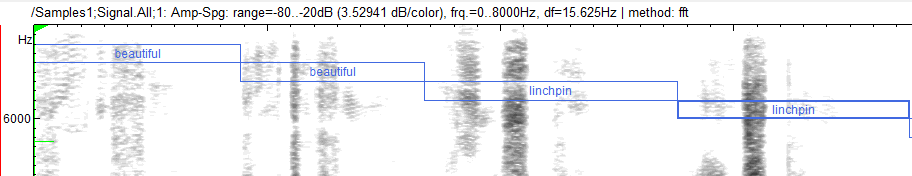Segment
A segment is a named sequence of contiguous sound samples in a signal stream. A segment can be associated with a sound file or a sequence. Segments can also be organized in segment lists; however the sound file associated with the listed segments must be in the Project. Segments support user-defined attributes useful for e.g. linguistical annotations.
Segments are accessible in the View Segment in the Detail as well as in the different analysis display modules (Waveform & Segmentation Viewer, Spectrogram & Parameters Viewer and Spectrum Viewer).
The segment address is relative to the beginning of the underlying sound stream. If the underlying sound stream is modified (e.g. the order in a sequence) then the segments will no longer necessarily address the correct positions.
Here are a couple of segments displayed in the Spectrogram & Parameters Viewer viewer.
Segment Name Restrictions
A valid segment name must begin with a letter and may only contain numbers, letters and the following special characters: !,#,@,& or .. It may not contain an underliner or begin with a number.
Creating Multiple Segments
Sometimes it is useful to segment a file with blocks of segments with a specific length. The menu item Special -> Sound File -> Create Blocks will display |this dialog to help you do this.