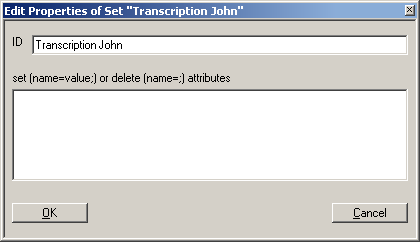Set Properties
From STX Wiki
< User Guide | Project
Jump to navigationJump to search
- Set template
- Select the dialog template for this dialog box.
- Template-based editing
- If set, then the dialog template fields are displayed in the dialog for convenient editing. Only those attributes defined in the template may be edited. Otherwise, a list displays all the existing and template attributes.
When no template is used, any XML attributes can be edited. The first column in the list has the following meaning:
- R! - these attributes are reserved and should not be deleted
- T - this is an attribute defined in the associated dialog template
- U - this is a user defined attribute that is not in the dialog template