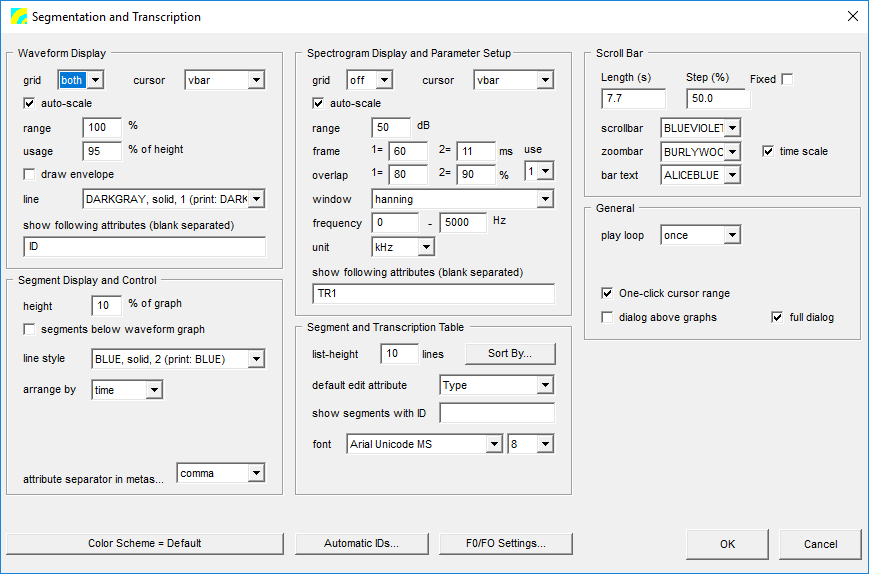User Guide/SPExL/Transcription Script/Settings: Difference between revisions
From STX Wiki
< User Guide | SPExL | Transcription Script
Jump to navigationJump to search
| Line 1: | Line 1: | ||
[[File: Spexl_settings.png]] | [[File: Spexl_settings.png]] | ||
==Waveform Display== | |||
;grid:Display a grid in the waveform display. | |||
;cursor:Change the default cursor style. | |||
;auto-scale:If checked, the y-axis waveform range is calculated automatically. If it is not checked, then the values '''range''' and '''usage''' are used. | |||
;range:A value between 0 and 100. A value of 100 sets the maximum y range to the maximum possible amplitude. This value is ignored if '''auto-scale''' is turned on. | |||
;usage:A value between 0 and 100. The percentage of the window height to use for the waveform display. | |||
;draw envelope:If checked, draw the envelope of the wave form, otherwise, use a solid fill. | |||
;line:Specify the waveform color. | |||
;show following attributes (blank separated):Specify which attributes to display in the segments. The default is the segment ID. | |||
==Segment Display and Control== | |||
==Spectrogram Display and Parameter Setup== | ==Spectrogram Display and Parameter Setup== | ||
| Line 5: | Line 16: | ||
;overlap:The frame overlap in percent. | ;overlap:The frame overlap in percent. | ||
;use:There are two frame/overlap settings. Specify which one to use for display. You can toggle between them in SPExL using the '''frm=''' combobox. | ;use:There are two frame/overlap settings. Specify which one to use for display. You can toggle between them in SPExL using the '''frm=''' combobox. | ||
==Segment and Transcription Table== | |||
==Scroll Bar== | |||
==General== | |||
Revision as of 10:36, 10 October 2017
Contents
Waveform Display
- grid
- Display a grid in the waveform display.
- cursor
- Change the default cursor style.
- auto-scale
- If checked, the y-axis waveform range is calculated automatically. If it is not checked, then the values range and usage are used.
- range
- A value between 0 and 100. A value of 100 sets the maximum y range to the maximum possible amplitude. This value is ignored if auto-scale is turned on.
- usage
- A value between 0 and 100. The percentage of the window height to use for the waveform display.
- draw envelope
- If checked, draw the envelope of the wave form, otherwise, use a solid fill.
- line
- Specify the waveform color.
- show following attributes (blank separated)
- Specify which attributes to display in the segments. The default is the segment ID.
Segment Display and Control
Spectrogram Display and Parameter Setup
- frame
- The analysis frame length in milliseconds
- overlap
- The frame overlap in percent.
- use
- There are two frame/overlap settings. Specify which one to use for display. You can toggle between them in SPExL using the frm= combobox.